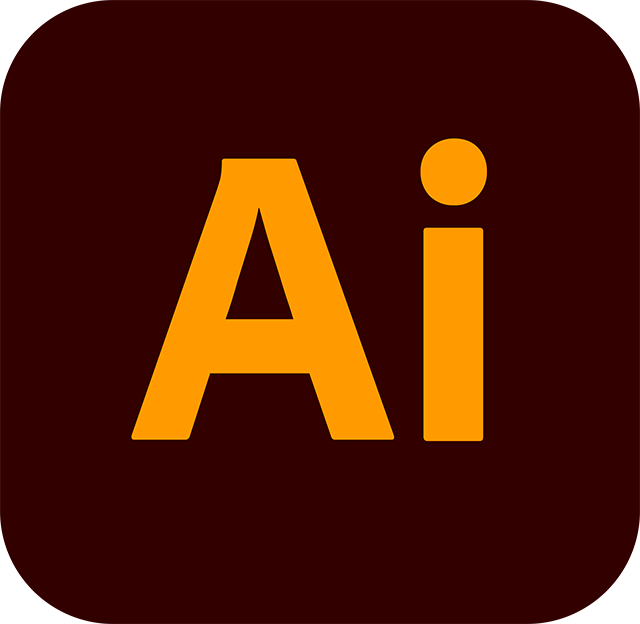EverViewTM Employee Intranet
Empowering users with resources
A consolidated source of essential employee resources presented in a fully responsive company intranet.
EverViewTM Employee Intranet
Empowering users with resources
A consolidated source of essential employee resources presented in a fully responsive company intranet.
A consolidated source of essential employee resources presented in a fully responsive company intranet.
EverViewTM Employee Intranet
Empowering users with resources
A consolidated source of essential employee resources presented in a fully responsive company intranet.
Full access to all things EverViewTM
EverView Hatch provides employees with unfettered access to company resources.
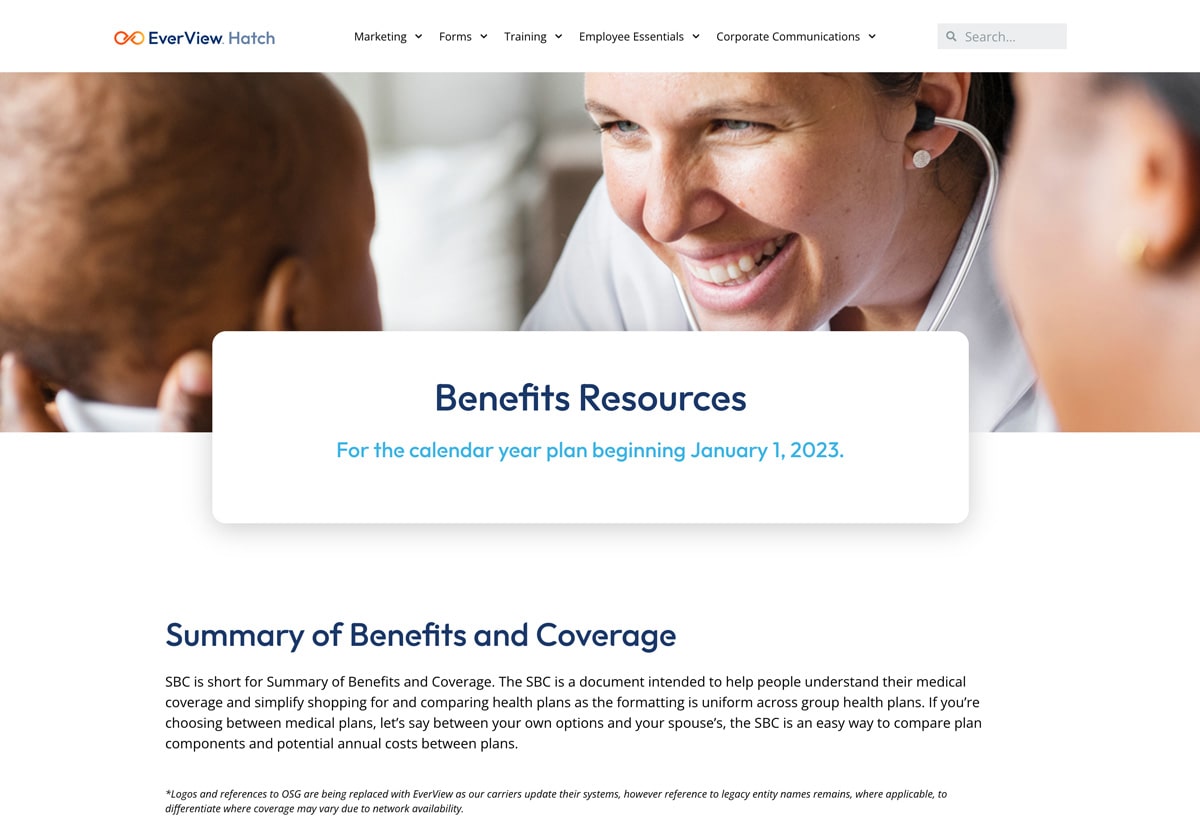
Streamlining accessibility
Properly organizing and presenting information in a clear and digestible way significantly improves engagement. Here, EverView company resources were organized into an enjoyable online experience. Features include:
- Properly structured content
- Cross-referencing and hyperlinking
- User comments and tagging
Creating a thoughtful user experience
Information architecture and user interactions must be considered when designing the user's experience.

Effortless and engaging
The employee intranet makes it easy for business units to promote valuable content in a timely manner, while the clean and intuitive UI makes it even easier for users to find and engage with the content.
- Featured sections create hierarchy
- Modular content is easier to digest
- Pop-up modals guide the user
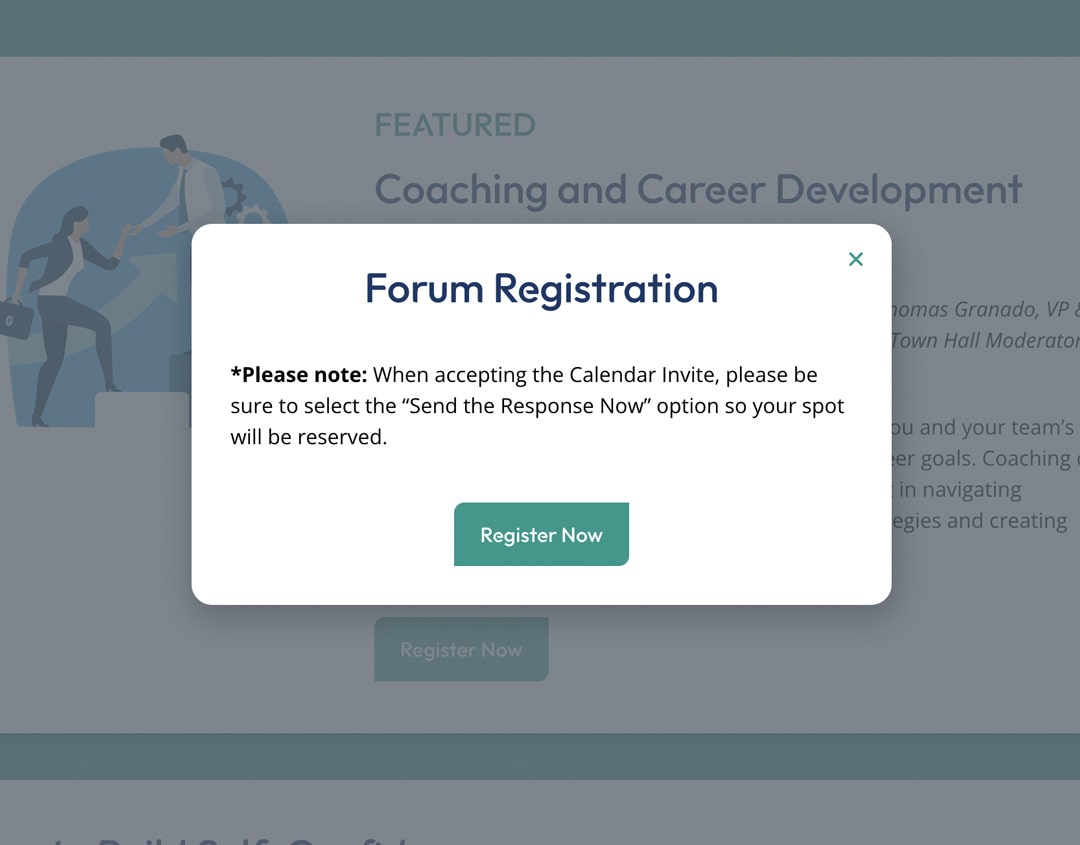
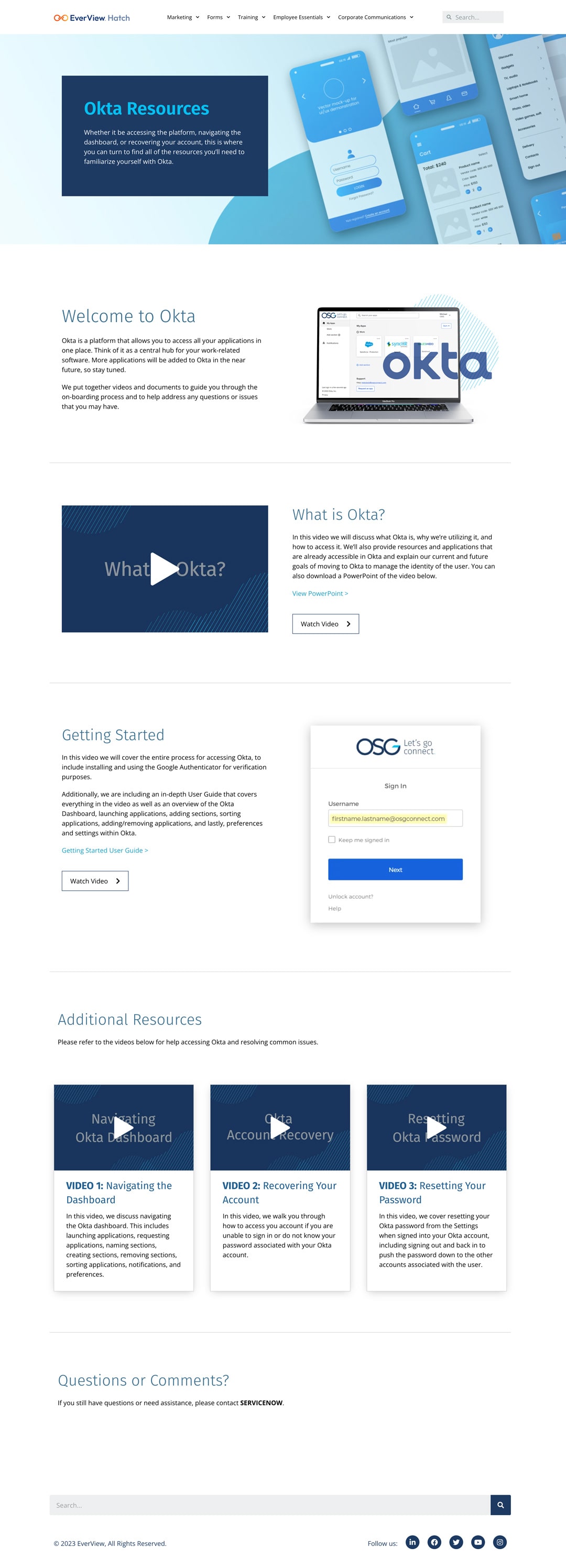
Easy-access training
One of the primary functions of EverView's intranet is to provide training materials for employees on the various applications and processes throughout the organization. By properly designing and structuring the training content, users are able to navigate and utilize these resources more confidently and independently.
- Pop-up video players offer convenience
- Redundant hyperlinking increases visibility
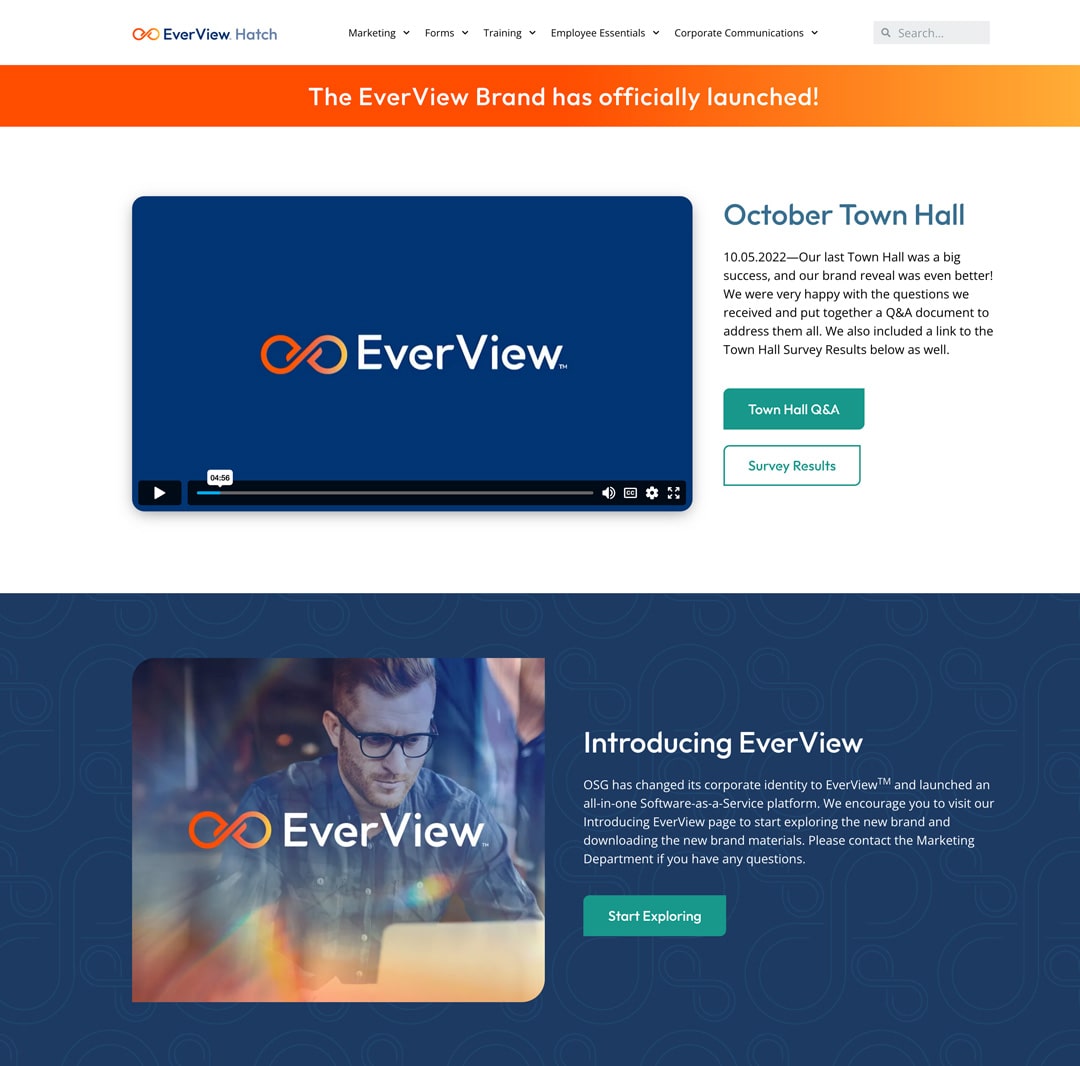
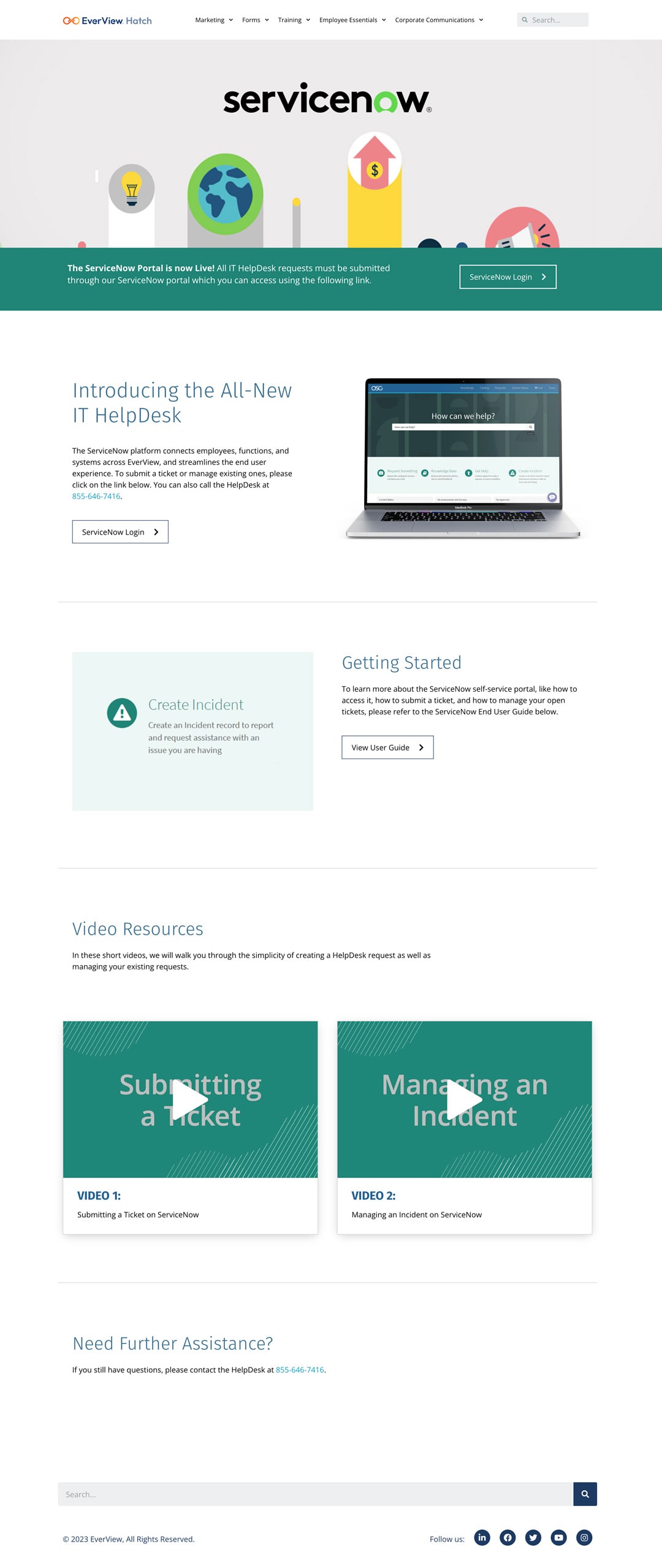
Comprehensive walkthroughs
When introducing new applications or systems, it's important to separate training materials into manageable sections. This helps to eliminate confusion and it encourages users to troubleshoot issues independently. The following features are also helpful:
- Prominent CTAs
- Easy access to user guides
- Self help video libraries
- Direct support links
Designing for mobile and tablet
Formatting images and content for mobile and tablet breakpoints.

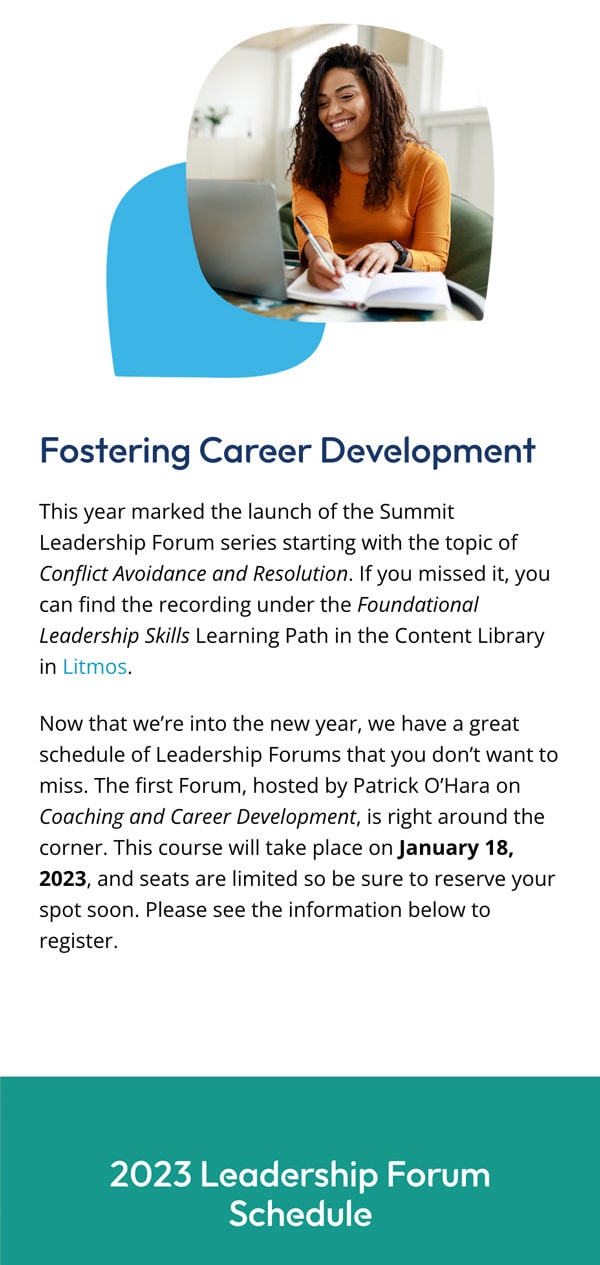
Custom styling
Custom CSS is added to ensure that all images and design elements are properly positioned and scaled at all breakpoints.
Breakpoint-specific content
In some cases, it's necessary to create multiple instances of content that are only visible at certain breakpoints.
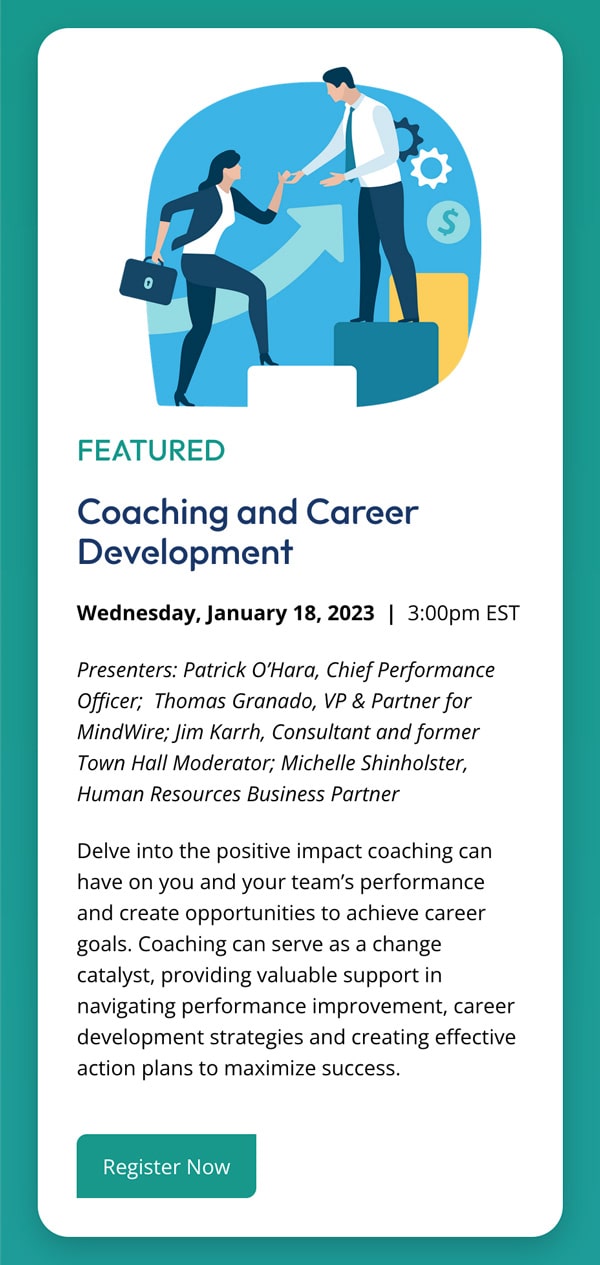
h1, h2, h3
Scalable typography
The h-tags and body copy are all styled to maintain the same font size ratios for different browser and screen sizes.
From vision to reality, these are the tools that make it happen.
Clean and structured content
Having a company intranet makes it much more convenient for employees to find and access company resources. By focusing on information architecture and the user experience, content can be structured and presented in a cleaner and more intuitive way.
Learn more